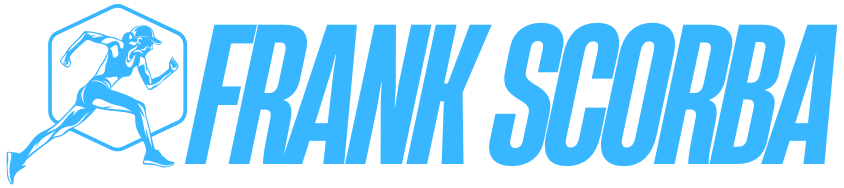In the world of monitors, finding the right one that balances performance, design, and price can be quite the challenge. Enter the MSI Optix MAG241C—a monitor that promises to deliver a comprehensive experience for gamers and professionals alike. This article takes a deep dive into the MSI Optix MAG241C, exploring its features, performance, and overall value to help you determine if it’s the right choice for you.
Design and Build Quality
The MSI Optix MAG241C is a testament to sleek and modern design. Its aesthetic appeal is marked by a minimalist yet bold design that will complement any gaming or workspace setup. The monitor features an ultra-slim profile with a matte black finish, accentuated by a red MSI logo that adds a touch of flair.
Sleek Aesthetic Appeal
The monitor’s design is not just about looks. The frameless design ensures a nearly uninterrupted viewing experience, making it ideal for multi-monitor setups. The curved screen also adds a layer of immersion, drawing you into your content or games.
Ergonomic Features
Comfort is a priority with the MSI Optix MAG241C. The monitor stands on a sturdy, adjustable base that allows for tilt adjustments. Although it lacks height adjustment and pivot capabilities, the tilt feature ensures you can find a comfortable viewing angle.
Build Materials and Durability
Constructed from high-quality plastics and metals, the MSI Optix MAG241C feels solid and durable. The build quality is robust, promising longevity and resistance to wear and tear.
Display Specifications
When it comes to display specifications, the MSI Optix MAG241C doesn’t hold back. It’s equipped with a 23.6-inch Full HD screen that provides crisp and clear visuals.
Screen Size and Resolution
With a Full HD resolution (1920 x 1080 pixels), the monitor delivers sharp and detailed images. The 23.6-inch screen size strikes a balance between being compact enough for desk use and large enough for an immersive experience.
Panel Type and Technology
The MSI Optix MAG241C uses a VA (Vertical Alignment) panel, which is known for its deep blacks and high contrast ratios. This panel type provides better color reproduction and contrast compared to IPS panels in this price range.
Refresh Rate and Response Time
One of the standout features is its 144Hz refresh rate, which is a significant upgrade over the standard 60Hz monitors. This high refresh rate ensures smoother motion in fast-paced games. Coupled with a 1ms response time, the monitor effectively reduces ghosting and blurring during intense gameplay.
Performance Analysis
The MSI Optix MAG241C is built to excel, whether you’re gaming, working, or simply browsing the web.
Gaming Performance
For gamers, the 144Hz refresh rate and 1ms response time are game-changers. Games look smooth and fluid, and the reduced input lag enhances your responsiveness. Whether you’re playing fast-paced shooters or immersive RPGs, this monitor delivers.
Color Accuracy and Brightness
The monitor offers good color accuracy and brightness levels, though it may not match higher-end models with IPS panels. For most users, the colors are vibrant and bright enough for daily use and gaming.
Daily Use and Multi-tasking Efficiency
In everyday use, the monitor performs admirably. Its sharp display is great for multitasking, streaming, and working on documents. The large screen size and high resolution make it easy to manage multiple windows and applications.
Also Check:Kendrick Lamar Wife Net Worth: Bio, Age, Height, Married and Facts
Features and Functionality
Beyond the basics, the MSI Optix MAG241C comes with several features designed to enhance your experience.
Adaptive Sync Technology
The monitor supports Adaptive Sync technology, which helps to eliminate screen tearing and stuttering. This is particularly useful in gaming scenarios where smooth and tear-free visuals are crucial.
Connectivity Options
The MSI Optix MAG241C includes multiple connectivity options, including HDMI and DisplayPort. This range of ports ensures compatibility with various devices, from gaming consoles to PCs.
On-Screen Display (OSD) Menu
Navigating the OSD menu is straightforward, with intuitive controls for adjusting settings such as brightness, contrast, and color temperature. The menu allows for quick customization to fit your preferences.
User Experience
The user experience with the MSI Optix MAG241C is generally positive, thanks to its ease of setup and comfort features.
Ease of Setup
Setting up the monitor is a breeze. The package includes all necessary cables and a simple stand assembly process. Within minutes, you’ll be ready to enjoy your new monitor.
Comfort and Usability
The tilt adjustment helps in finding a comfortable viewing angle. However, the lack of height and swivel adjustments may be a downside for some users. Still, the monitor’s ergonomic design ensures a comfortable viewing experience for most.
Calibration and Customization
The monitor’s OSD menu offers various calibration options to fine-tune the display to your liking. Whether you’re adjusting color settings for creative work or configuring game modes, you’ll find the customization options helpful.
Comparisons with Other Monitors
To put the MSI Optix MAG241C in perspective, let’s compare it with other monitors in its category.
Comparison with Similar MSI Models
Compared to other MSI models, such as the Optix MAG272CQR, the MAG241C offers a more budget-friendly option with slightly lower specifications. While the MAG272CQR provides a higher resolution and additional features, the MAG241C remains a strong contender in the entry-level market.
Comparison with Competitors
When compared to competitors like the AOC C24G1 or the Samsung Odyssey G3, the MSI Optix MAG241C holds its ground with competitive specs and pricing. It offers similar features and performance, making it a worthy alternative.
Pros and Cons
Every product has its strengths and weaknesses. Here’s a rundown of the pros and cons of the MSI Optix MAG241C.
Advantages of the MSI Optix MAG241C
- High refresh rate of 144Hz for smooth gaming
- Fast 1ms response time
- Good color accuracy and contrast
- Affordable pricing
Potential Drawbacks
- Limited ergonomic adjustments (tilt-only)
- Lower resolution compared to higher-end models
- Lacks advanced features like HDR support
Value for Money
The MSI Optix MAG241C provides excellent value for its price. For gamers and users looking for a high-refresh-rate monitor on a budget, it’s a solid choice. You get a lot of performance and features for a reasonable cost.
Conclusion
The MSI Optix MAG241C is a well-rounded monitor that excels in gaming performance and everyday use. Its high refresh rate, fast response time, and solid design make it a compelling choice for many users. While it may have a few limitations, such as lack of advanced ergonomic adjustments and HDR support, its overall performance and value make it a strong contender in its price range.
FAQs About MSI Optix MAG241C
What makes the MSI Optix MAG241C unique?
The MSI Optix MAG241C stands out for its high 144Hz refresh rate and 1ms response time, which are excellent for smooth gaming experiences. It also features a sleek, frameless design and a curved screen for added immersion.
How does the MSI Optix MAG241C perform in gaming?
The monitor performs exceptionally well in gaming due to its high refresh rate and fast response time, which reduce motion blur and input lag, providing a smoother and more responsive gaming experience.
Are there any issues with color accuracy?
While the MSI Optix MAG241C offers good color accuracy for most users, it may not match the performance of higher-end monitors with IPS panels. However, for general use and gaming, the color reproduction is generally satisfactory.
What connectivity options does the MSI Optix MAG241C offer?
The monitor includes HDMI and DisplayPort connectivity options, making it compatible with a variety of devices, including gaming consoles and PCs.
Is the MSI Optix MAG241C worth the investment?
For users looking for a high-performance, budget-friendly monitor, the MSI Optix MAG241C offers excellent value. Its combination of high refresh rate, fast response time, and solid build quality makes it a worthwhile investment for gamers and general users alike.