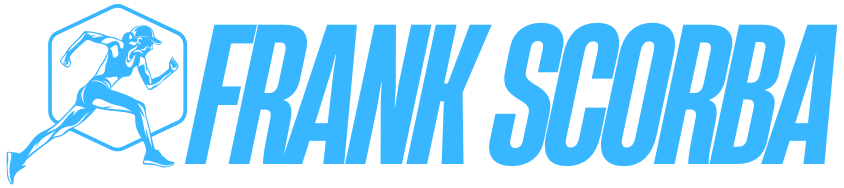Creating a comfortable and productive office workstations goes beyond choosing stylish office furniture. The key to long-term comfort, reduced strain, and increased productivity lies in understanding ergonomics – the science of designing workspaces that optimise comfort and efficiency. While many people are familiar with the basics, there are some lesser-known ergonomic secrets that can make a significant difference in your daily comfort. Here’s a deeper look into these essential ergonomics you may not have thought about yet.
1. Adjusting Your Chair to the Right Height
One of the simplest yet most effective ergonomic adjustments you can make is setting your office chair to the correct height. Your feet should be flat on the floor with your thighs parallel to the ground. This posture helps maintain proper blood circulation and prevents strain on your lower back and legs. Many office furniture designs now feature adjustable seat heights, making it easier to find the perfect position.
2. The Importance of Lumbar Support
While the design of your chair is important, lumbar support plays a pivotal role in maintaining proper posture. Good office chairs provide lower back support, but many people overlook this feature. The lumbar area of your spine curves naturally, and without adequate support, it can lead to lower back discomfort or long-term injuries. When selecting office furniture, look for chairs with adjustable lumbar support or add a lumbar cushion to ensure your spine stays aligned throughout the day.
3. Positioning Your Monitor at Eye Level
Another ergonomic tip that many overlook is the height of your computer monitor. Your monitor should be at eye level, which means the top of the screen should be roughly at your eye height when seated. This position prevents you from slouching or craning your neck downwards, reducing neck and shoulder strain. To achieve this, a monitor stand or an adjustable arm can be added to your desk setup. Proper monitor positioning is a small but impactful change for improving your workspace ergonomics.
4. Desk and Chair Angle
The angle of both your chair and desk can have a significant impact on your overall comfort. Ideally, your chair should have a slight recline (around 100 to 110 degrees) to relieve pressure on your spine. Your desk height should also allow your arms to rest comfortably at a 90-degree angle when typing. If your desk is too high or too low, it forces you into an awkward posture, contributing to discomfort. Look for adjustable desks and chairs to fine-tune the setup to your specific needs.
5. Keeping Your Feet Supported
For those who find themselves working long hours at their desk, foot support is often overlooked. Your feet should rest comfortably flat on the floor, but if your desk height doesn’t allow for this, consider adding a footrest. This small addition can help alleviate pressure on your legs and lower back, promoting better posture. Many ergonomic office chairs come with built-in footrests, but they can also be added to existing setups for improved comfort.
6. A Supportive Mouse and Keyboard Setup
Repetitive strain injuries are common among office workers, often caused by improper mouse and keyboard placement. Ideally, your keyboard and mouse should be at the same level, with your forearms parallel to the floor. The mouse should be positioned close to the keyboard, so you don’t have to reach for it, which can cause strain on your shoulder and wrist. Ergonomically designed keyboards with a slight tilt or a split design can reduce strain, as can a mouse that fits the natural curve of your hand.
7. Taking Regular Breaks
Ergonomics isn’t just about the furniture you use; it also involves habits. Sitting at your desk for long periods can lead to discomfort, so it’s important to take regular breaks. The 20-20-20 rule is an effective strategy: every 20 minutes, look at something 20 feet away for at least 20 seconds. This helps relax your eyes and prevents eye strain from staring at a screen too long. Additionally, standing up, stretching, or walking around every hour can help combat stiffness and improve circulation.
8. Desk Layout and Organisational Ergonomics
The layout of your workstation plays a critical role in how comfortably you work. Keep essential items within easy reach to avoid unnecessary stretching or twisting. A clutter-free desk also helps you maintain focus and prevents distractions. Ergonomically designed desks and accessories, such as monitor risers and under-desk storage, help you organise your workspace efficiently, ensuring that everything you need is within easy reach.
9. The Role of Proper Lighting
Poor lighting can cause eye strain, headaches, and even neck pain from poor posture. Good ergonomics include not only the correct positioning of your desk and chair but also adequate lighting. Natural light is ideal, but when that’s not possible, opt for adjustable desk lamps that provide focused light without causing glare on your screen. The ability to control the brightness and direction of light will ensure that your eyes are comfortable, and your workspace is efficient.
10. Customising Your Office Furniture
Everyone’s body and working habits are different, so customising your office furniture to suit your unique needs can make all the difference. Investing in adjustable office furniture allows you to tailor your workspace to your exact specifications. Height-adjustable desks, office chairs with adjustable armrests, and monitor arms are all simple yet effective ways to create a fully customised ergonomic workstation. The more you personalise your workspace, the more comfortable and productive you will be.
Integrating Ergonomics into Your Office Furniture
When designing your ideal workspace, it’s essential to keep ergonomics in mind. While ergonomic office furniture is designed to support your body’s natural movements, these small adjustments – from desk height to lumbar support – take your comfort to the next level. Proper ergonomics help prevent strain, increase comfort, and improve focus, leading to greater overall productivity. By investing in ergonomically designed office furniture and incorporating these simple tips, you can create a workstation that supports both your body and your work.
With the right ergonomic office furniture and accessories, you’ll feel more comfortable, experience fewer aches and pains, and be able to focus on your work for longer periods. Start making these small changes today, and you’ll be amazed at how much of a difference they can make to your daily office experience.